How to see who viewed your TikTok profile
What do LinkedIn and TikTok have in common? In some cases, now you can see who viewed your profile in the last 30 days.
TikTok confirmed to TechCrunch that TikTok profile views are now available globally. The feature was first spotted in the app’s code by reverse engineers as early as January 2022, but at first, it was only available in certain regions. This feature can be toggled on and off, which is good news for anyone who likes to be a little nosy on social media.
According to TikTok’s support page, the feature is only available to users who are above the age of 16 and have fewer than 5,000 followers. Perhaps that’s because if you’re too popular on TikTok, seeing a long list of all the people looking at your profile might be … a lot. Or it could be for those users’ own protection (imagine seeing that a high-profile star somehow ended up on your profile?).
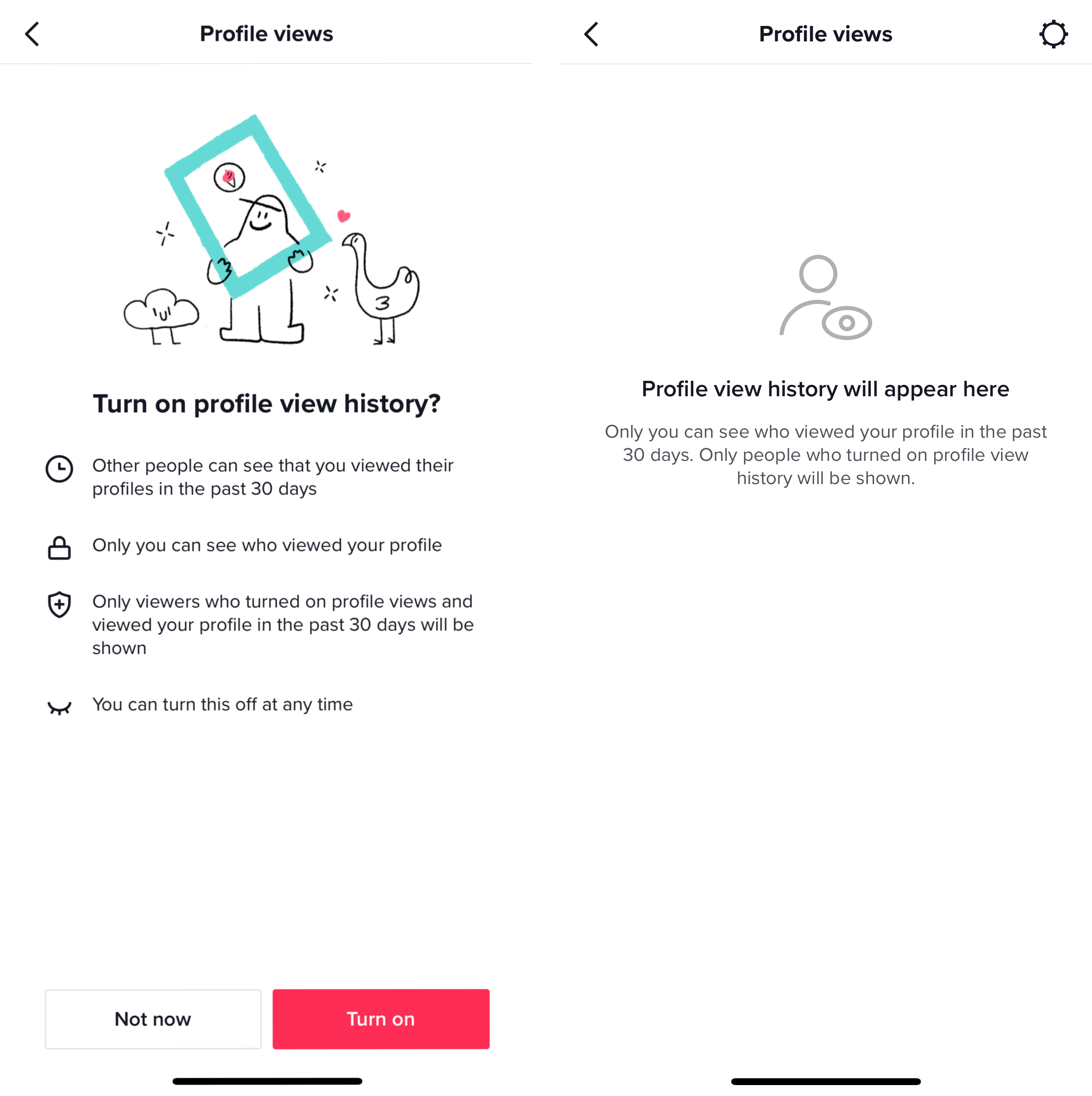
Image Credits: TikTok, screenshots by TechCrunch
How to turn on TikTok profile view history:
- On your profile page, tap on the three-line icon menu in the top right corner to go to your Settings.
- Click on ‘Settings and Privacy.’
- Click on ‘Privacy’ and then from there, ‘Profile Views.’
- Here you can see who viewed your profile in the last thirty days. To turn TikTok profile views on or off, toggle the icon next to the profile view history.
Only you can see who viewed your profile, but if you turn on the feature, you’re also consenting to let others see that you’ve viewed their profile.
Thankfully, you have to manually opt-in to TikTok profile views — it’s not automatic, so don’t worry if you looked at your ex’s profile yesterday. They won’t know unless you have turned the feature on already. You can also turn the feature on or off at any time.
How to turn off TikTok profile views:
- Click on the ‘Inbox’ page at the bottom of the TikTok app.
- Click on a notification that someone has viewed your profile.
- Once you’re on the ‘Profile views’ page, tap the ‘Settings’ icon in the top right corner.
- Toggle the icon next to the ‘Profile views history’ page to off.
You can also access these settings by navigating to the 3-line menu icon in your settings, then select Settings and Privacy > Privacy > Profile views > Profile view history.




