AudioPen is a great web app for converting your voice into text notes
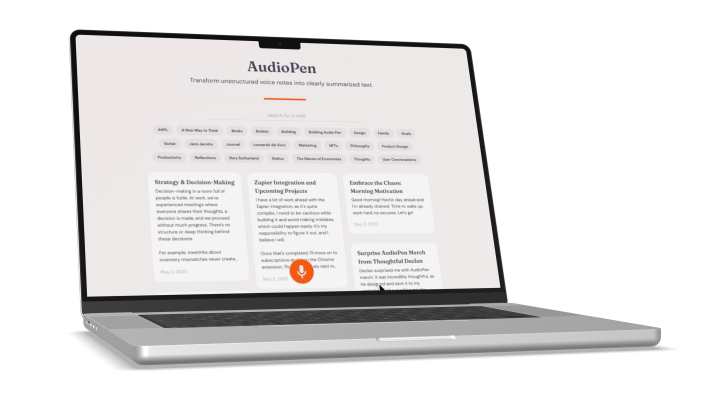
There are many note-taking apps, ranging from Apple Notes and Google Keep to Obsidian and Notion. Most of them use text as the primary input method and provide features around it. Developer Louis Pereira’s AudioPen app focuses on converting your voice to neat text-based notes.
AudioPen is a web app, so don’t expect a native mobile experience. But this means it’s pretty lightweight and available across platforms. The interface is bare bones. You can tap or click on the mic button to start recording. Once you hit the stop button, the app transcribes the audio using OpenAI’s APIs — namely Whisper for transcription — and converts it into clean text.

Image Credits: AudioPen
Pereira said that he started building the app as an experiment to explore OpenAI’s APIs. Once he got initial feedback from select users, he released AudioPen as a standalone tool.
The tool is free to use, but there are limitations. Free users can record up to three minutes of voice notes in one go. They can store 10 notes on the site without paying anything.
The premium plan — which costs $60 per year or $120 for a lifetime pass — comes with a ton of benefits. Paid users can record up to 15 minutes of notes and they can store an unlimited number of notes in the cloud. Users can also upload 30 of their own audio files per month or download the audio of a note within an hour of recording. Additionally, they can assign tags to make it easy to find notes later.
While free users can edit the transcripts, paid users can automatically generate summaries in AudioPen. The app also lets you select a few notes on the same topic and create a “Super Summary.” This is handy when you are researching a project and have created many notes on the same topic.
Given that the app uses OpenAI’s APIs, it unlocks features like multiple language support, translation from one language to another, different writing styles and the ability to import old notes and rewrite them in different styles that would work better for an email, an essay and a to-do list.
Pereira said that these features help folks who don’t speak English natively — like his father — but want to capture thoughts in English without having to worry about grammar and structure.
The paid subscription gives you other benefits, like better note search, sharable images of summaries, cleaned-up recording with better formatting, customizable summary length and the ability to pause the recording.
There are some limitations to AudioPen being a web app. You will need a stable internet connection for transcription. Plus, iPhone web apps don’t have permanent access to a mic or camera, so you will need to give permission every time you record a note.
Last Month, Pereira also released a Chrome extension for AudioPen so users can capture notes from any tab rather than having to visit the website. Today, the developer launched a writing style library that can help people add different styles to their note-taking. Pereira said that he is now thinking about working on a better note-sharing feature.


