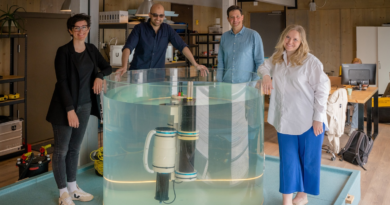Google Photos now lets you sync your ‘Locked Folder’ private photos across devices
Google Photos will now sync your private photos stored in your Locked Folder across your devices via cloud backup, the company announced today. First introduced in May 2021, the Locked Folder has allowed Android users to store private photos in a passcode-protected space so the photos aren’t visible to others who may access the Photos app or when they display their photos on a connected TV.
But until now, those photos were locked on one device, most likely the user’s Android phone. Now, they’ll also be included with cloud backup, allowing users to access these private and personal photos from any device they own. In addition, users will be able to setup a Locked Folder for the first time on their iOS devices and the web, instead of only on Android.

Image Credits: Google
You also have the option to turning on backup for the Locked Folder, which means if you don’t want its content to sync to other devices, you can choose to keep backup toggled off.
Nothing else is changing about how the Locked Folder works. Your private photos and videos from this folder won’t appear in the gird, in Memories, in albums, and won’t come up when you search Google Photos.
This update follows the addition earlier this month of a new scrapbook-like Memories feature, aided by AI in the Google Photos app. But users are still waiting on a bigger release: the promised AI-powered Magic Editor announced earlier this year at Google’s developer conference.

Image Credits: Google
Along with the changes to the Locked Folder, Google is also updating its Settings page in the app with a new layout designed to make it easier to navigate to various sections for privacy, backup, sharing and notifications, the comapny noted.

Image Credits: Google
This new settings page is available now on iOS and Android, while the Locked Folder changes will start rolling out today.