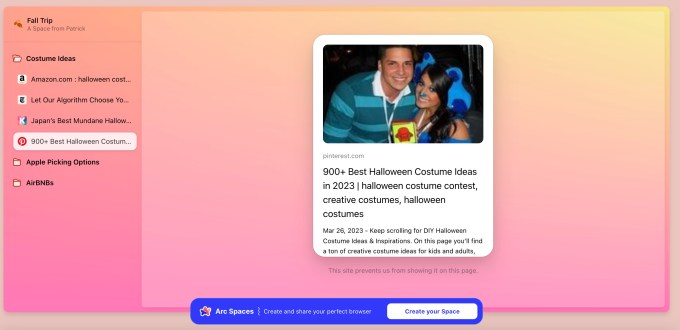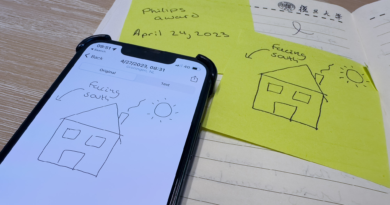Startup browser maker Arc now lets you share Spaces, Folders and Split Views with non-Arc users
Arc, the web browser startup that’s convincing some power users to give up Chrome, is now inviting other non-Arc users to test drive its capabilities with the launch of a trio of new “shareable” features. The company this week introduced the ability to share special views, including Spaces, Folders and Split Views with anyone — whether they use the Arc browser or not.
This first experiment in broader sharing could potentially introduce new users to Arc who haven’t yet heard of the browser or had the time to check it out. It also helpfully demonstrates some of the differentiating features that make Arc a unique way to access the internet, research and collect links, and organize your areas of interest.
With Spaces, for example, the idea is to allow you to create separate areas within Arc focused on your personal life or work, or anything else you want to keep in a dedicated area.
For instance, you could have a Space dedicated to a particular hobby or interest, or ongoing research related to a purchase you were planning for a work project, or anything else. Now, you can opt to share one of your Spaces with friends with a new “Share” button accessed by hovering over the Space’s title. The company demonstrated this with a Space dedicated to fall trip ideas, which included folders of Halloween costume ideas, apple-picking spots and Airbnb listings.
Users don’t have to install Arc to view your Space’s collection of links — it opens directly in their preferred browser, like Chrome, under a unique URL that begins arc.net/space.

Image Credits: Arc
Similarly, you can organize a collection of links in a dedicated folder to share with others. Unlike Spaces, Arc’s folders are a simpler way to keep a bunch of related tabs together. For example, you could organize a folder of links for a project you’re working on, articles you want to read later, a recipe collection, trip planning links or any other interest. While there is some overlap in use cases between Spaces and Folders, Spaces are more distinct areas that have their own theme and icon. You’re meant to switch between Spaces either by clicking on their icon on the bottom of the Sidebar or move between them with a two-finger swipe on your trackpad. A common use case for Spaces is to have a way to switch between using your browser for work and for your personal life when you’re off the clock.
With Folders, the Arc team demonstrated the concept of a shareable folder with a list of links for dinner ideas in Honolulu. These can also be opened in other browsers via a unique URL that begins arc.net/folder.
Arc co-founder and CEO Josh Miller noted on X that the Folders and Spaces features would have been useful back when he worked at Thrive Capital as a way to organize the due diligence it was doing on potential investments, as another example.
Meanwhile, the third new shareable feature is Split view. As it sounds, Split view is a multi-tasking view that lets you view up to four tabs in one window, which can help if you need to view multiple browser tabs at the same time — like when referencing a project file or your calendar schedule when composing an email, for instance. Or you could simply use it for fun, by having work items paired alongside a distraction — like an online game of Wordle, for when you needed to take a break.
Arc showed off a shareable Split View with a collection of links that showcase design inspirations. Again, these URLs begin arc.net and are then followed by /split and a unique identifier.

Image Credits: Arc
Founded by Branch co-founders and former Facebook employees Josh Miller and Hursh Agrawal in 2019, Arc raised its first outside capital in 2021, with a $5 million investment from angels including LinkedIn’s Jeff Weiner, Medium’s Ev Williams and Figma’s Dylan Field, among others. The browser itself opened to the public this July.
Though Arc has its advocates, they tend to be web power users, who are looking for more bells and whistles from their browser. Arc delivers that, along with a fully redesigned browser experience where its tabs and the search bar are off to the side. There’s also a bevy of keyboard shortcuts to navigate its features and capabilities. But that also means Arc has a bit of a steep learning curve for newcomers, as it’s trying to be very different from traditional browsers, in addition to adding new functionality. The shareable features could potentially offer users a new way to experience Arc, without having to fully commit to making the switch.
Ahead of this launch, Arc also added AI-powered features that combine OpenAI and Anthropic’s models in a race to keep up with the AI features offered by Big Tech rivals, Google and Microsoft.