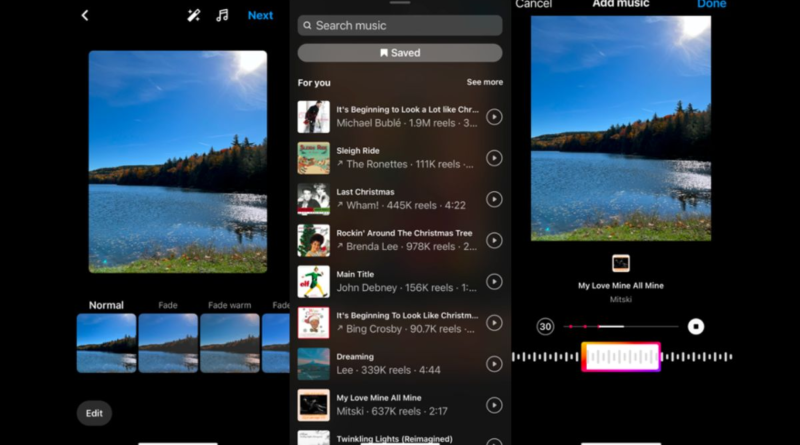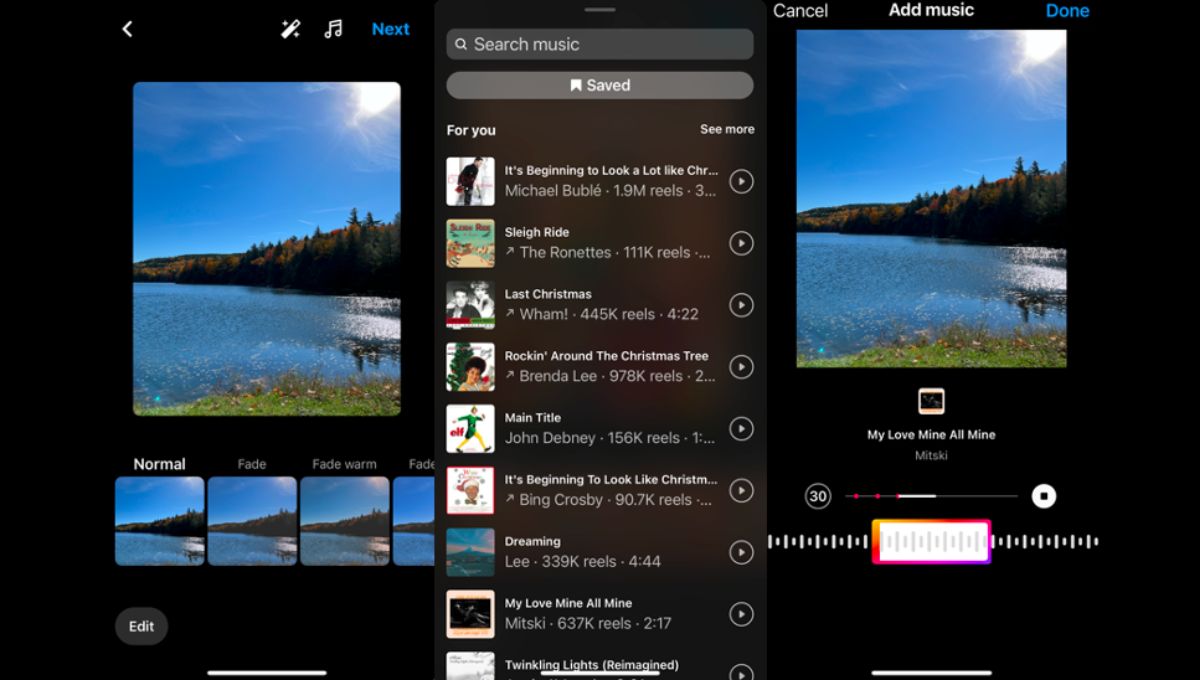How to easily add music to Instagram posts
Instagram has a feature where you can add music directly to your posts — a popular option among users who want to add life to their content and show off their musical taste. However, if you’re feeling a bit in the dark about how to do it, we’re here to walk you through it.
First, select a photo to post and tap the “Next” button. Then, you click on the music note icon at the top of the editing screen, which brings you to Instagram’s music library of more than 12,000 songs. There are multiple ways to browse the library; you can either scroll through Instagram’s “For You” section, your saved library or by typing the name of a song, artist or album title in the search bar.
The app allows you to play up to 90 seconds of a song, and you can choose which segment of the song you want to play in your post by sliding left or right.
Previously only available on Stories and Reels, Instagram expanded its music feature in 2022 to bring the capability to image posts. In August 2023, the photo-sharing app brought the capability to carousels — multiple images in one post. However, Instagram has yet to support music on carousels with videos.
The app is also reportedly experimenting with music on profiles — a nod to the Myspace era.