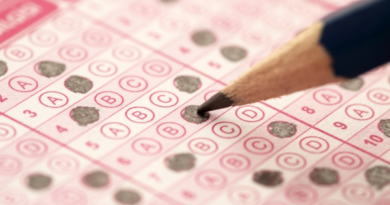Microsoft’s Windows 11 Copilot gets smarter with new plugins and skills
You may not have a Copilot key on your PC’s keyboard yet, but if you’re a Windows 11 user, you’ll soon be able to use Copilot for a lot more everyday tasks on your desktop. Starting today, Microsoft is adding skills that will allow the Copilot to change more Windows 11 settings for you and plugins for services like OpenTable, Shopify and Kayak. That’s on top of new AI editing integrations into default apps like Clipchamp and Photos, as well as some improvements to widgets (which nobody pays attention to but Microsoft still hasn’t given up on yet) and the Windows snap functionality that helps you organize your various application windows.
The new skills will roll out in late March. With those, you’ll be able to perform actions like turning your battery saver on and off, showing device, system and battery information, launching live captions and the text-to-speech Narrator, displaying your IP address and emptying your recycle bin.
In some ways, it’s not these specific skills that are all that interesting but the future they hint at where the Copilot will live up to its name and can automatically handle more complex tasks on your PC for you. A lot of the AI device experiments we’ve seen in recent months focused on mobile, but the endgame for Microsoft here seems to be to have a general PC copilot that can open and manipulate apps on your device for you — or maybe replace some of those applications altogether.
That’s also where the new plugins come in. Restaurant reservations through OpenTable, travel reservations through Kayak and a Shopify integration are surely only the start here, too. These features will roll out over the next month.
At the same time, Microsoft is now also integrating more AI features into its existing Windows apps. The first is a generative erase feature in the Photos app, comparable to what Google has long enabled in Google Photos on mobile (but not nearly as powerful as Photoshop’s generative fill). The second is a feature that automatically removes silence from videos in the Clipchamps video editor. This feature is available today.