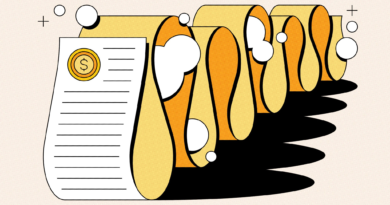How to onboard yourself–and your team–to AI at work
In early 2023, I became one of the first people to get a generative AI assistant at work–and then I had to figure out how to use it. Now, a year later, I can’t imagine working without it. But my biggest lesson along the way is that working with artificial intelligence isn’t like onboarding a new assistant. Instead, think about onboarding yourself to working with AI.
Like exercising or mastering a new language, working effectively with AI takes developing new habits (plus unlearning some old ones). The good news? Research shows those habits pay off with better productivity, creativity, work-life balance, and enjoying your job more.
Here’s some of what I’ve learned after a year of onboarding myself to AI–the habits, hacks, and mindset shifts along the way, that made all the difference.
Start by experimenting with AI during meetings
It can be intimidating to get started with any new habit. Picking something simple with high reward (like making meetings easier) can help you build momentum and start establishing your AI habit.
If your schedule is anything like mine, you know how overwhelming back-to-back calls can be, so meetings were the first places I started integrating AI into my workday. A couple habits that have changed the game for me:
- If I join a little late, asking AI to catch me up and summarize what’s been discussed so I can jump right in.
- Or if I missed a comment in a meeting in real time, I can ask AI instead of disrupting the discussion and asking someone to repeat themselves.
- I also use it to track action items, which decisions we reached, and generate a summary recap–then share that in the meeting chat to make sure everyone’s on the same page. This means you need to practice asking AI for details to get what you need, like who said what, what were the key points, was my name mentioned, and what are the next steps that were discussed?
If you need an extra nudge to remember, try setting a reminder as you start or wrap up your first call of the day. I’ve noticed that as my team and I have formed this habit, it allows us all to be more present in the conversation, and not as focused on taking notes or tracking changes.
Next, use AI to rescue yourself from inbox overload
Time is our most precious resource and AI can help us spend it on things other than scrolling through email. In fact, our research shows 62% of employees believe they spend too much of their workday searching for information. There are key AI habits that have saved me from the email avalanche–and taken off the pressure to read it all.
- The single biggest timesaver has been asking AI to summarize long threads–so I can see what we decided and where we ended up, without wading through the back-and-forth of endless replies.
- I can spend more time responding and less scrolling by asking AI, “What’s hot in my inbox?” to find high-priority messages immediately, instead of skimming every single subject line and sender between meetings.
- And it can help me respond more quickly without sacrificing style. I type my brain dump of thoughts and reactions as a prompt, and AI turns it into a full first draft that I can quickly tweak and polish before sending.
- Now, I ask AI what’s hot before even opening my inbox–and constantly remind myself to summarize with AI, not skim. If you need a virtual reminder, try emailing yourself with the new habit or tips in the subject line and pinning it to the top of your inbox.
Invite AI to your brainstorms
Once you’ve gotten the hang of using AI to help beat meeting and email overwhelm, the next step in AI onboarding is bringing it into the creative process. In fact, 68% of early users say AI helps them jumpstart the creative process–and 57% say it makes them more creative. I majored in journalism in college, but I still get writer’s block! Whether it’s an idea I’m trying to describe more succinctly or I’m struggling to get started on a blank page, I’ve been turning to AI when I hit a wall.
- It can help me find new ways to say things, suggest how to make concepts more relatable, or start a first draft off a brain dump.
- I also use it when I need a fresh perspective. I can ask, “How would a skeptic react to this blog post?” or “What counter-arguments do I need to think about as I write this proposal?” I can also get even more specific and ask for feedback from a certain audience: “What changes could I consider making to a keynote if we wanted it to reach a wide end-user audience on social in addition to the senior executives who are live in the room?”
Empower your AI champions
So, you’ve onboarded yourself. How do you onboard your team? One surprising thing I’ve learned about bringing AI to work is the viral nature of it. Show one coworker a fun, new prompt or a stellar AI-generated presentation and you’ve got them hooked. Fostering a culture of sharing advice and prompts also helps constantly reinforce your habit with new tips and tricks. When we start to embed AI into our daily work and share what we’ve done with it, it helps others see the potential and start to explore the technology for themselves. Here are my favorite tips to get started so you can do the same.
- Ask managers to identify one power user from their team to present their learnings in an all-staff meeting, and regularly share tips and tricks with coworkers.
- Offer an incentive: Ask employees to come up with creative ways to automate or augment existing processes and deliverables with AI–and offer a prize to the most impactful one.
- Create a forum where employees can quickly and easily share some of their best, most inspiring prompts for their coworkers to see and try for themselves. It doesn’t have to be complicated to be impactful–I’m in a group chat of people sharing new and favorite prompts, and those are some of my favorite notifications of the day.
I look back over the last year and can’t believe I used to work without AI, manually scrolling through every email (or missing important ones) and staring at blank documents and a blinking cursor. At the same time, I know that learning never stops, especially with new AI innovations that open up new possibilities happening all the time.
So whether you’re already using AI at work or need to get started, I’ll tell you what I tell myself: Start small–and build up that muscle over time. Like any habit, pick something simple and do it consistently–then add the next change and keep building momentum. Don’t be harsh on yourself as you get started and practice. I’ll keep practicing too–and sharing what I learn along the way.
Colette Stallbaumer is the cofounder of WorkLab and general manager of Copilot at Microsoft.
More must-read commentary published by Fortune:
The opinions expressed in Fortune.com commentary pieces are solely the views of their authors and do not necessarily reflect the opinions and beliefs of Fortune.