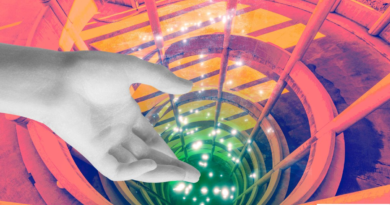Google is rolling out new Maps and Camera-based accessibility features

Google is updating Maps, Search, and Assistant with new accessibility features. The company is also releasing a new Magnifier app to help users read text in different places.
Google Maps is adding screen reader support for the “Search with Live View” feature so users with visual impairment can hold their phone out to identify places like ATMs and public transport stations around them.
Search with Live View feature was introduced last year so users can use the camera in maps to look for nearby ATMs, grocery shops, and coffee shops with overlays and markers. Currently, this feature is only available in London, Los Angeles, New York City, Paris, San Francisco, and Tokyo.

Image Credits: Google
Additionally, Google Maps will now allow users to search for wheelchair-friendly shopping routes. Google is also working on marking disabled-owned businesses on Search and Maps.
Google is also updating Maps for Android Auto to include information about wheelchair accessibility for places like restrooms and parking. Wheelchair-friendly places will have a wheelchair icon to indicate a step-free entrance.
Android devices already have Action Blocks functionality to provide easy access through widget-like blocks on the home screen to everyday actions like calling a person or making the room warmer. The company is now extending its ability to create customizable blocks for Assistant Routines. Users can set an image to a shortcut or change the size of the shortcut on the home screen.

Image Credits: Google
Earlier this year, Google rolled out a new feature for Chrome on desktops to auto-suggest URLs even if users had typos in the search phrase. The company is now extending this functionality on Chrome for Android and iOS.
The company is introducing a few Pixel-specific accessibility updates today. The search giant launched a new magnifier app — developed in partnership with the Royal National Institute of Blind People and National Federation of the Blind — that will help users better read text like menus and street signs.
Users can change the contrast or brightness of an image, change contrast, or zoom in to make text more readable. Google said that the zoom feature is also useful in looking at performers on a faraway concert stage. The app also helps you read continuously changing signs like flight information at airports by freezing the image. The app is available for Pixel 5 and up.
Plus, Google is updating its Guided Frames app, which helps visually impaired users take selfies by using audio guides, high-contrast animations, and haptic feedback. The company originally announced the app last year at the Pixel 7 event.

Image Credits: Google
The latest update recognizes objects like pets, food, and text. So people can take photos of different scenes using the new app with a front or rear camera. This update is already available for Pixel 8 and Pixel 8 Pro users and will roll out to Pixel 6 and above later this year.